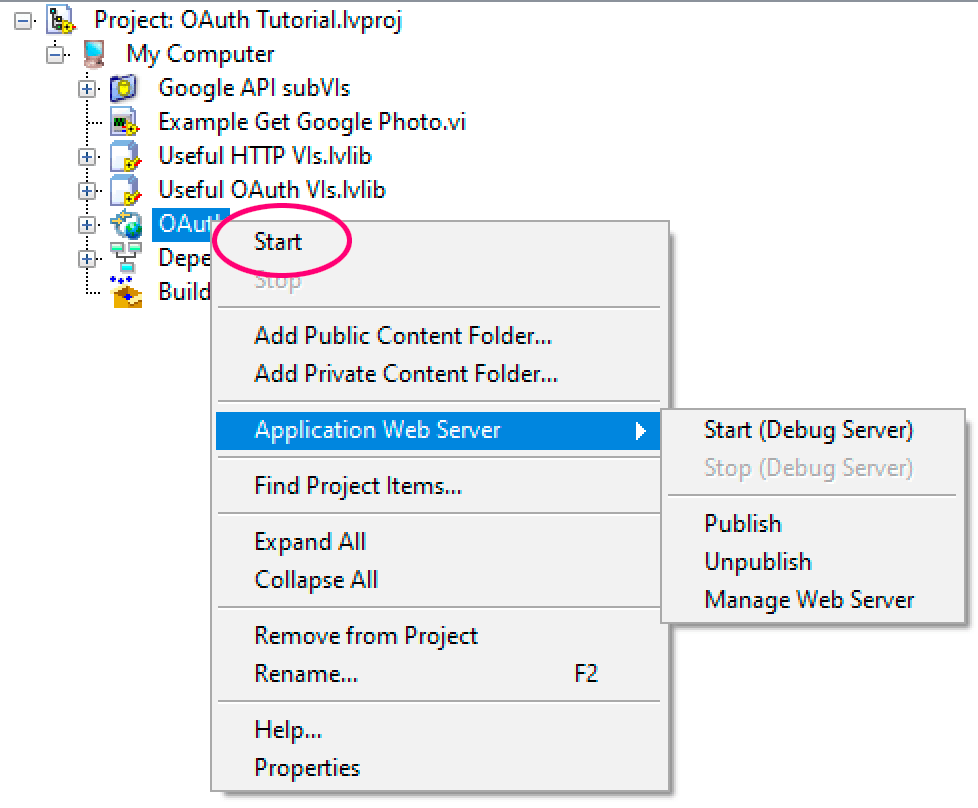OAuth2 and LabVIEW — Replacing the Web Server
Welcome to what will probably be the last update for this series of blog posts. In the very first article I wrote about this topic, I mentioned that I didn’t like using global variables to pass information from the web callback function to the main part of the application.
I’m finally going to address that design concern by completely changing how I handle the web callback. Credit for this approach goes to a couple of people: Jörg Hampel of Hampel Software Engineering (and the DSH Workshops) who first showed me this idea over Skype, and also Robert Smith, who wrote this excellent article about writing your own LabVIEW web server.
For this situation, I don’t need a full-blown web server–just something simple enough to receive the OAuth2 callback and parse the URI. So instead of depending on any of the three or four LabVIEW/NI web servers, I’m just going to use the TCP functions built into LabVIEW. I recommend you read the article linked above, but I’ll explain my approach here. I’ve updated the LabVIEW 2019 code in the Gitlab repo if you want to download it.
Read more